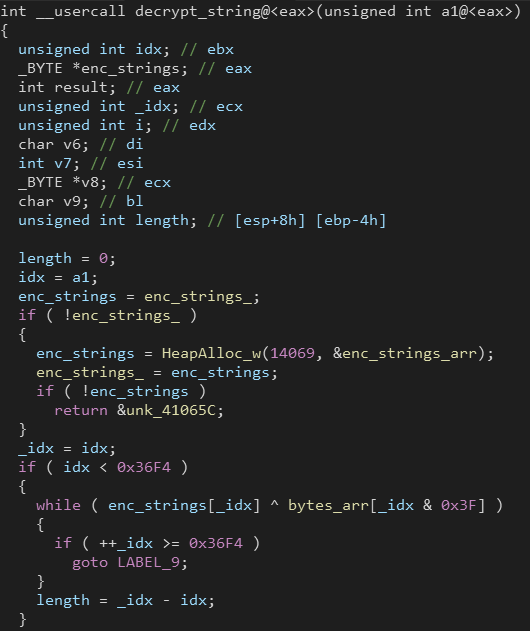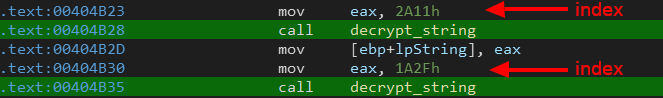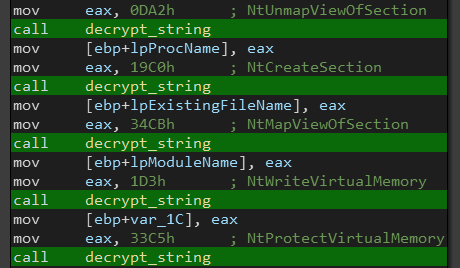Qiling For Malware Analysis: Part 2
In the first part we talked about the basics of Qiling, you can find it here.
Now it’s time for some real world stuff, we will go through two scenarios where Qiling shines.
Fetching KSLØT Dynamic Imports
Dynamic Imports or Dynamic API resolving is a common technique used by many malware samples to make static analysis harder. Instead of importing all needed APIs, the malware can store the APIs names or hashes then import them dynamically at runtime.
The most common way to do this is by using LoadLibrary() and GetProcAddress(), and that’s what we are KSLØT uses.
According to MSDN, the second argument toGetProcAddress() is the function name ("lpProcName"). So we can hook GetProcAddress() and dump the second argument each time it’s called.
Now you might be thinking, why don’t we just use a debugger and trace the execution flow of the malware ?
I can think of three problems about that approach:
- The malware might be implementing Anti-Debugging/Anti-Analysis tricks to waste your time
- The malware might run on a different architecture that you don’t have access to.
- You might want to automate the whole process (Scalability)
Let’s start writing the script.
from qiling import *
from qiling.const import *
# initialize emulator (x86_64 windows)
ql = Qiling(["kSLØT_Keylogger.dll"], "qiling/examples/rootfs/x8664_windows")
The malware sample used here is distributed as a DLL file.
Similar to the main function in typical executables, DLLs have their DllMain function that is executed automatically when they are loaded into memory.
BOOL WINAPI DllMain(
HINSTANCE hinstDLL, // handle to DLL module
DWORD fdwReason, // reason for calling function
LPVOID lpReserved // reserved
)
As we can see, the function takes 3 arguments. The first one (hinstDLL) is a handle to the memory area where the DLL has been loaded. The second one stores a value that indicates the reason why the DllMain has been triggered. Read more here.
So to emulate the DLL properly, we need to set these arguments first (for x64 calling convention, paramerts are passed in RCX, RDX, R8, R9).
DLL_MAIN = 0x1800019a0 # Adress of DLLMain function
# hinstDLL
ql.reg.rcx = 0x180000000 # Address where Qiling loads the DLL
# fdwReason
ql.reg.rdx = 0x1 # DLL_PROCESS_DETACH
# lpvReserved
ql.reg.r8 = 0x0
Next, we can use set_api() function to hook GetProcAddress() on exit.
#FARPROC GetProcAddress(
# HMODULE hModule,
# LPCSTR lpProcName
#)
def hook_GetProcAddress(ql, addr, params):
print("[*] Import: {}".format(params["lpProcName"]))
# hook GetProcAddress() on exit
ql.set_api("GetProcAddress", hook_GetProcAddress, QL_INTERCEPT.EXIT)
# disable logging
ql.filter = []
# start emulation
ql.run(begin=DLL_MAIN)
Let’s see the results:
[+] Initiate stack address at 0x7ffffffde000
[+] Loading kSLØT_Keylogger.dll to 0x180000000
[+] PE entry point at 0x180006118
[+] TEB addr is 0x6030
[+] PEB addr is 0x60b8
[+] Loading qiling/examples/rootfs/x8664_windows/Windows/System32/ntdll.dll to 0x7ffff0000000
[+] Done with loading qiling/examples/rootfs/x8664_windows/Windows/System32/ntdll.dll
[+] Loading qiling/examples/rootfs/x8664_windows/Windows/System32/kernel32.dll to 0x7ffff01e1000
[+] Done with loading qiling/examples/rootfs/x8664_windows/Windows/System32/kernel32.dll
[*] Import: GetProcAddress
[*] Import: LoadLibraryA
[*] Import: GetProcessImageFileNameW
[*] Import: GetForegroundWindow
[*] Import: GetWindowThreadProcessId
[*] Import: GetWindowTextW
[*] Import: GetKeyboardState
...........
Perfect! Knowing the imports of a malware sample can help in profiling it, BTW this malware is a keylogger.
Decrypting QBot Strings
It’s common to see malware encrypting its strings to make the analysis process more challenging.
Recently I was analyzing QBot which implements this same technique and it only decrypts required strings on demand.
In my analysis, I reverse engineered the decryption routine as it was simple. But imagine if it was a complicated algorithm with lots of mathematical operations and obfuscated instructions, that’s where Qiling comes in handy.
As you can see, the decryption function takes one argument in EAX which is an index and the returns the required string decrypted.
We can combine the power of Qiling and IDAPython to decrypt the strings and add them as IDA comments.
First we need to get all cross references to the decryption function and then extract the index (second operand) from the previous instruction (as shown above).
# start/end of the decryption function
DEC_START = 0x4065B7
DEC_END = 0x406655
# xrefs to the decryption function
xrefs = idautils.CodeRefsTo(DEC_START, 0)
# indexes of requested strings to decrypt
indexes = {}
for x in xrefs:
# address of previous instruction where "eax" is set
ea = idc.prev_head(x)
# type of the second operand of "mov"
t = idc.get_operand_type(ea, 1)
# check if the second operand is an immediate (not dynamic value)
if t == idc.o_imm:
# get the index value (second operand)
idx = idc.get_operand_value(ea, 1)
indexes[ea] = idx
Next we initialize Qiling emulator object and loop through collected indexes. At each iteration we set EAX to the index value and run the decryption function.
Finally we read the decrypted string from EAX (return value) and set it as IDA comment.
# initialize emulator (x86 windows)
ql = Qiling(["qbot.exe"], rootfs="qiling/examples/rootfs/x86_windows")
# loop through collected indexes
for ea, idx in indexes.items():
# set function parameter @eax
ql.reg.eax = idx
# run decryption function
ql.run(begin=0x4065B7, end=0x406654)
# set decrypted string as ida comment
idc.set_cmt(ea, readString(ql, ql.reg.eax), 1)
Reading a string from memory address is simply reading bytes one by one until we reach a null byte.
# read string from memory address
def readString(ql, addr):
res = ""
while True:
# read one byte at a time
c = ql.mem.read(addr, 1).decode()
if c == '\x00':
break
res += c
addr += 1
return res
Let’s see the results:
Viola! we managed to decrypt most of the strings without reversing the decryption function.
Conclusion
Qiling is a great project for malware analysis and binary emulation. Although it’s still new but it has lots of capabilities and a lot more to come.
Code snippets can be found on my Github.
Don’t forget to star the Project to support the devs :)